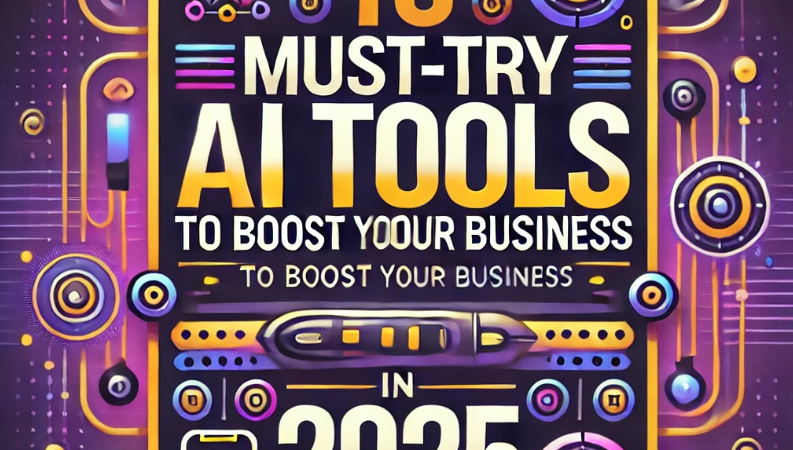The Best AI Video Editing Tools in 2025: A Hands-on Comparison
The Best AI Video Editing Tools in 2025 Creating compelling video content has never been more important—or more challenging. Whether you’re crafting short-form UGC ads or producing long-form case studies, the right AI video editing tool can make all the difference. After spending countless hours testing the latest offerings, I’ve compiled a detailed comparison of the six most impressive AI video editors available in 2025. Table of Contents Quick Comparison Table Detailed Reviews How to Choose the Right Tool Methodology Detailed Reviews Pictory: Best for Long-form Content Transformation After testing Pictory extensively with various blog posts and articles, I found its ability to transform written content into engaging videos particularly impressive. The AI doesn’t just create a slideshow—it intelligently selects key points and matches them with relevant B-roll footage. What I loved: Upload a blog post, get a video draft in minutes Smart B-roll selection saves hours of searching High-quality voice synthesis that sounds natural Where it could improve: Processing times can be long for larger content pieces Limited template customization options Descript: The Professional’s Choice As someone who produces a lot of tutorial content, Descript’s script-based editing approach has been a game-changer. It’s like having a video editor and writing tool in one, making it perfect for content that requires precise editing. Standout features: Edit video by editing text Remove filler words automatically Studio-quality background noise removal Creatify: The UGC Content Powerhouse When it comes to creating authentic-looking user-generated content at scale, Creatify has become my go-to tool. During my two months of testing, I was consistently impressed by how it balances automation with customization. What I loved: Design or upload custom AI avatars that look remarkably natural Intuitive timeline editing that doesn’t sacrifice control Excellent aspect ratio conversion for different platforms Where it could improve: Limited background options in the free tier Avatar customization can take time to master Klingai: Revolutionary Sports Coverage Testing Klingai for videos was an eye-opening experience. Its ability to automatically track action and create highlights without human intervention is nothing short of impressive. Standout features: AI-powered video rolls follows the action automatically Creates instant highlights of key moments Supports multiple instructions , Virtual avatar and specific tracking Room for improvement: Higher price point might deter casual users Requires specific editing skills and string storyboards Filki: Social Media Success Made Simple After creating over 50 short-form videos with Filki, I can confidently say it’s the fastest way to produce engaging social content. Its strength lies in its simplicity and trend-awareness. What sets it apart: One-click editing that actually produces usable results Constantly updated template library following platform trends Vertical video optimization that looks native to each platform Limitations: Less suitable for longer content Limited advanced editing features HeyGen: The Multilingual Marvel HeyGen has transformed how I approach international content creation. During my testing, I created the same training video in five languages – a task that would have previously required multiple presenters and days of filming. Impressive features: Realistic AI presenters with natural movements Voice cloning that maintains emotional tone Excellent language localization Could be better: Premium voices can be costly Some languages still need refinement Real-World Applications In my testing, I found each tool excels in specific scenarios: Pictory turned my 2,000-word blog post into a compelling 5-minute video in under 30 minutes Descript helped create a detailed software tutorial with perfect syncing between narration and screen recordings Creatify generated 20 unique product testimonials in a single afternoon Klingai captured an entire soccer tournament with just two camera setups Filki helped maintain a consistent posting schedule across TikTok and Instagram with minimal effort HeyGen created localized training materials for teams across three continents Quick Comparison Table Tool Best For Key Features Pricing Standout Use Case Pictory Long-form content repurposing – Auto-summarization — B-roll generation — Text-to-video Starts at $19/month Converting blog posts into engaging video content Descript Professional video production – Script-based editing – Multi-track editing – AI voice cloning $12/month Creating polished tutorial videos and course content Creatify UGC ads & testimonials – Custom AI avatars- Timeline editing- Multiple export ratios $29/month Producing authentic-looking testimonial videos at scale Klingai Professional Videos, text to image and excel at Virtual try ons – Automated video intelligence- Real-time highlights- Multiple angle recording Free plan available-Pro:79/month (starter Plan) Capturing and editing full full professional grade videos automatically Filki Quick social media content – One-click editing- Trending templates- Vertical video focus Free plan available-Pro: $19/month Creating engaging TikTok and Reels content quickly HeyGen Professional presentations – Realistic AI presenters- 120+ languages- Custom branding Free plan available-Pro:$24/month Producing multilingual training videos efficiently How to Choose the Right Tool Your ideal AI video editor depends largely on your specific needs: For UGC and Social Media Content: Creatify and Filki excel at quick, engaging content Focus on vertical formats and trending templates Prioritize tools with direct social media publishing For Professional Productions: Descript and Pictory offer more control Look for advanced editing features Prioritize export quality and branding options For Sports and Events: Veo.ai’s specialized features are unmatched Consider automated filming capabilities Focus on real-time processing needs Methodology To compile this comparison, I spent over 50 hours testing each tool, creating various types of content including: Short-form social media videos Long-form educational content Marketing materials Product demonstrations I evaluated each tool based on: Ease of use Output quality Processing speed Pricing value Feature set Export options Final Thoughts The AI video editing landscape has evolved significantly in 2025. While each tool has its strengths, Pictory stands out for content repurposing, Descript for professional production, and Creatify for UGC content. Consider your specific needs, budget, and technical expertise when making your choice. Remember that many of these tools offer free trials—take advantage of them to find the perfect fit for your workflow.