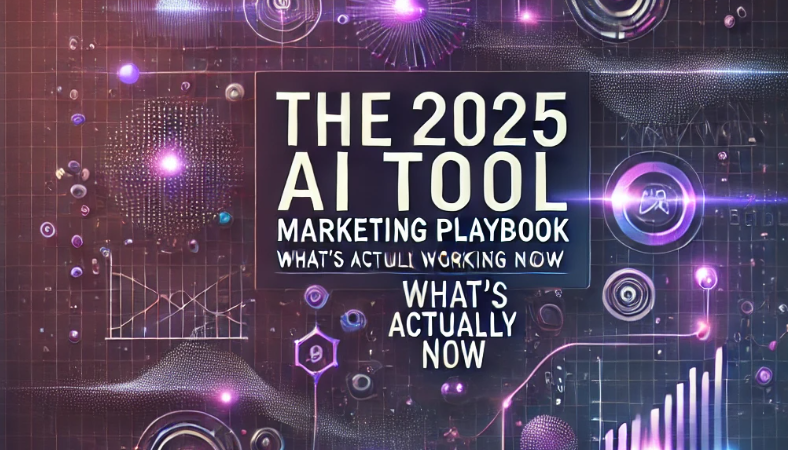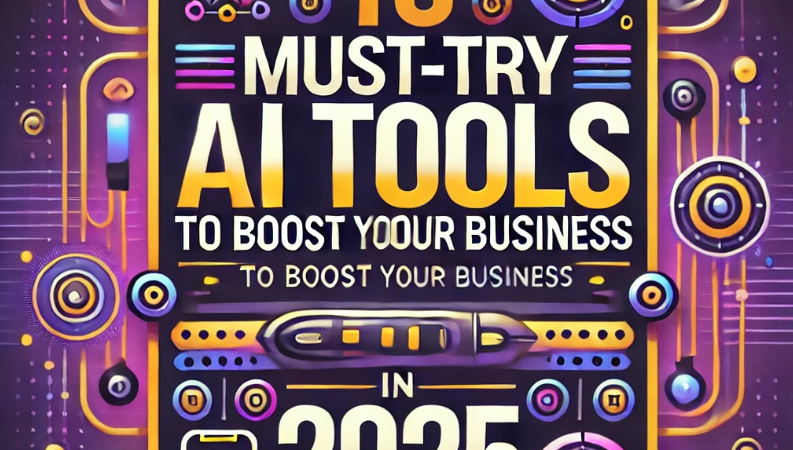The AI Revolution: How to Crush Your Facebook Ads in 2025
The advertising landscape, particularly on giants like Facebook and Instagram, is undergoing a profound transformation, all thanks to Artificial Intelligence. What once consumed hours, even days, of manual effort can now be achieved in mere minutes with AI-powered tools, offering a massive impact on efficiency and effectiveness. This shift means that the future won’t just belong to the fastest or the smartest, but to the most creative and those who master the art of leveraging AI. AI is no longer a distant concept; it’s actively reshaping every facet of Facebook advertising. From deep market research and strategic hook generation to dynamic creative production and real-time campaign optimization, AI is a game-changer. 1. AI for Deep Research and Strategic Hook Generation Gone are the days of endless hours spent on market research. AI tools are revolutionizing how advertisers truly understand their audience and generate high-converting ad hooks: Deep Research Tools like ChatGPT’s deep research functionality can unearth highly specific hook ideas by analyzing trends, psychological triggers, and proven marketing angles. It can digest product descriptions and customer profiles, delivering insights in minutes that historically took hours. Similarly, Claude’s “Projects” feature allows you to import extensive documents—from research outputs to client philosophies—building a comprehensive knowledge base that enables the AI to generate more accurate, human-like content tailored to your brand. Brand Voice Tailoring To avoid generic AI content, instruct AI to analyze your existing writing examples and create a “brand prompt” capturing your unique tone, emotional style, and core values. This ensures consistent copy across all your ads, emails, and social posts. High-Converting Hooks AI can generate a multitude of highly specific hook ideas based on its deep research, directly addressing customer pain points and aspirations. These come complete with psychological explanations, empowering you to craft even better ad copy. Pain Point Copywriting A remarkably effective strategy involves feeding AI tools like ChatGPT customer reviews (both positive and negative) from your brand and competitors. The AI can then summarize these reviews, identify common issues, and craft ad copy that directly addresses these pain points. Imagine headlines that promise a “leak-proof experience” because AI identified common complaints about leaky products! Competitor Analysis Leverage tools like the Meta Ads Library to identify successful, long-running ads from competitors and model your campaigns after proven winners. Similarweb offers insights into competitor digital marketing performance, including traffic sources, helping you decipher their overall strategy. 2. AI for Dynamic Ad Creative and Copy Generation AI has made astounding progress in producing both visual and textual ad content, often blurring the lines between AI-generated and human-created work: Native Image Generation Newer AI iterations, such as ChatGPT 4o, can natively generate images that are “insanely sharp, fast, creative, realistic, and almost very scary.” This capability is now on par with, or even surpassing, dedicated tools like Midjourney or Magnific AI. Product Photography and Mockups AI can transform a simple phone picture of your product, seamlessly placing it into a reference image while maintaining style and set design, adding crisp details, and even sales copy. It can generate diverse versions for different campaigns (e.g., a “summer vibe” for a cream product) or create 3D assets and mockups, changing backgrounds or styles with simple prompts. Flawless Typography AI can perfect typography to an impressive degree, reproducing and cleaning up text from reference images, making it sharper than the original. It can even impeccably handle complex typography concepts like “lockup.” Lifestyle Shots and Visuals Provide a product image (e.g., a T-shirt mockup), and AI can generate realistic, AI-rendered lifestyle shots of models wearing the product – almost indistinguishable from real photography. It adds shadowing, accurate product placement, and adjusts aesthetics to match your desired design. Full Video Generation Tools like InVideo AI 3.0 empower users to create complete 10-20 minute YouTube videos from a single text prompt, including music, voiceovers, and editing. With various styles (Lego animation, Minecraft, anime) and multi-language support, these fully monetizable videos are a game-changer for content creators. Ad Copy Variations AI can generate multiple ad variations per hook, facilitating extensive A/B testing. Platforms like Meta AI can also rewrite existing ad copy to create further variations, often with minor adjustments that can significantly impact performance. Human-AI Collaboration Remember, AI is a powerful starting point, not the final product. Human insight is crucial to review, refine, and select the most promising AI-generated content, ensuring it aligns perfectly with your brand voice and combines seamlessly with custom photography or design for truly unique visuals. 3. AI for Optimized Campaign Performance and Scaling AI’s role extends far beyond content creation, offering powerful tools for managing and scaling your ad campaigns with unprecedented precision: Automated Rules Facebook Ads Manager features AI-powered automated rules that can automatically pause underperforming ads and increase the budget for high performers based on predefined conditions like cost per result or Return On Ad Spend (ROAS). This saves time and ensures swift reactions to performance changes. Dynamic Ads This intelligent feature uses AI to automatically display the most relevant products from your catalog to individuals who have shown interest on your website, app, or elsewhere online. Leveraging Advantage Plus Meta has increasingly integrated “Advantage Plus” products (like Advantage Plus shopping campaigns or Advantage Plus audience) which utilize AI and machine learning for automatic optimization. These are often the default choice now and consistently deliver superior performance by granting Meta greater flexibility in targeting and optimization. Opportunity Score Meta provides an “opportunity score” (out of 100) that indicates how optimized your ad setup is. It offers specific recommendations to improve this score, which generally leads to better overall campaign results. Aggressive Scaling Meta now permits advertisers to scale budgets in significantly larger increments (sometimes doubling) without necessarily re-entering the learning phase, especially for smaller budgets. This is vital for capitalizing on time-sensitive offers or high-performing campaigns. Improved Data Tracking Accurate data is paramount for effective campaign optimization, both for advertisers and Meta’s AI. Tools like Hyros can dramatically improve the accuracy of conversion data reported in your ad