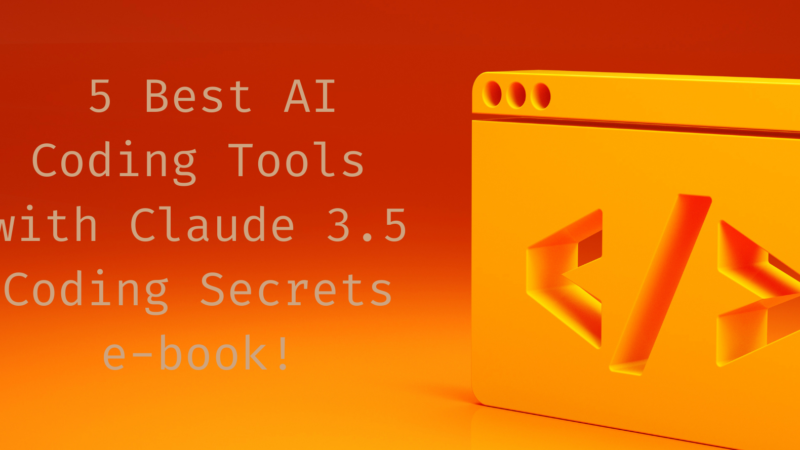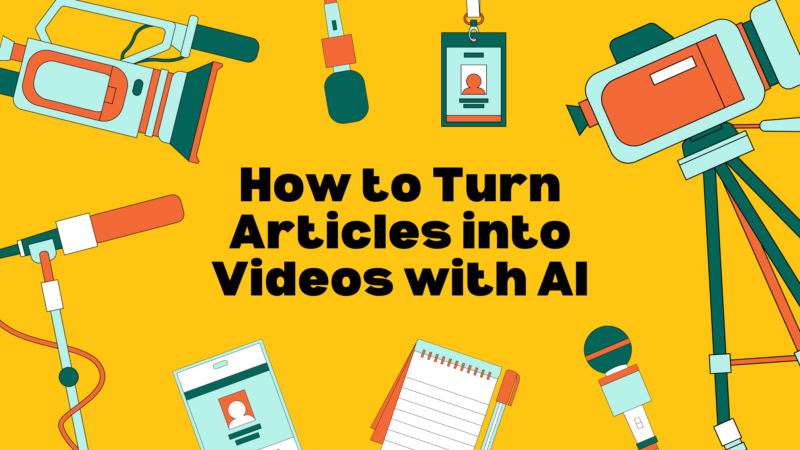Turning Articles into Videos with AI can be a game-changer for selling your product, services or even diversifying your income streams. . With YouTube reigning supreme as the world’s top social media platform and the rise of AI, now is the perfect time to jump on board the video trend. YouTube or Insta Reels isn’t just a trend—it’s a revolution. And integrating AI into your process can drastically cut down on the time it takes to produce high-quality videos from your existing articles. Dont believe me – take a sneak peek! Here’s my streamlined 9-step workflow to help you get started, and bonus list of tried and tested AI tool to get you going Why bother turning your articles into videos? Simple. To attract more clients ( read eyeballs to your product or service ) diversify your income streams and reach a broader audience. While writing is valuable, limiting yourself to text alone means missing out on the growing demand for video content. The Power of Video YouTube’s Dominance: Compared to platforms like TikTok, Medium, and Twitter, YouTube boasts higher visitor numbers, longer visit durations, and lower bounce rates. Growing Trend: With AI advancements, creating video content is becoming even more accessible and efficient. If you’re not leveraging video, you’re falling behind. But don’t worry, creating videos doesn’t have to be time-consuming or require you to show your face. Key Elements of a Good Video Script To transform your articles into engaging videos, ensure your content has these elements: Conversational tone Personal stories and experiences Mistakes and lessons learned Problem-solving for your audience Clear takeaways Readability suitable for a 6th grader These principles not only make your writing engaging but also translate well into video scripts. Steps to Create Videos from Articles Using AI Step 1: Choose the Right Article Select an article that meets the following criteria: Length between 1000 to 2000 words High read ratio (above 65% on platforms like Medium) Good engagement (comments, shares, claps) Step 2: Validate Your Video Idea Ensure the topic has high search volume or is trending. Tools like Gemini, which is connected with all Google apps, can help you verify this. Step 3: Check Readability Use tools like the Hemingway app to ensure your article is readable at a 6th-grade level or lower. Step 4: Convert to a Script Adapt your article into a video script by making necessary changes. Replace phrases like “thanks for reading” with “thanks for watching” and adjust calls-to-action accordingly. Tools like ChatGPT can assist in this process, but ensure you train it to meet your quality standards. Pro Tip: Break the script into sections of no more than one minute each. This makes it easier to create Shorts later. Step 5: Create the Video Use tools of your choice ( or select the handpicked tools from below) to transform your script into a video. Pictory is great for faceless videos and worth the investment for its efficiency. Step 6: Edit Thoroughly Editing is crucial. Review each line, change visuals as needed, and use high-quality images from sources like iStock. Step 7: Add Voice-Over Select human-like voices from platforms like Eleven Labs. If you’re unsatisfied with the available options, you can create a custom voice using your natural voice. Step 8: Publish on YouTube Create a consistent thumbnail using Canva, write a compelling title and description, and hit publish. Ensure your titles and thumbnails are readable even on small screens. Step 9: Maximize Content with Shorts Cut your video into less-than-one-minute segments to create Shorts. Use tools like Canva for easy editing and orientation changes. Schedule these Shorts to publish over the following days. Ready to Make 8-10 Videos in Just 2 Hours? Yes, it’s possible! By following the steps above, you can create high-quality video content quickly and efficiently. Use the leftover time to generate additional Shorts and publish them on platforms like TikTok, Facebook Stories, and Instagram Reels. and Now its time to leverage the power of AI to turn your articles into engaging videos with our top AI tools. With advanced algorithms and smart solutions, you can create compelling content in minimal time. Top 5 AI Tools for Converting Articles into Videos Tool Name Key Features Pricing DeepBrain AI Utilizes NLP algorithms for text analysis, automates video creation, customizable outputs, ensures high-quality videos, and supports scalability. Free trial, paid plans starting at $39/month Fliki Supports intelligent text analysis, seamless integration with content sources, offers interactive visual elements, multi-language support, and provides performance analytics. Free plan available, paid plans starting at $19/month HeyGen Automated video creation, intelligent content analysis, customizable templates, rich media integration, and real-time video preview. Free trial, paid plans starting at $25/month InVideo Offers drag-and-drop interface, template library, text-to-video conversion, multimedia integration, and collaboration tools. Free plan available, paid plans starting at $15/month Pictory AI Utilizes NLP for text analysis, customizable visual elements, automated voiceover generation, template library, and analytics for optimization. Free trial, paid plans starting at $30/month These platforms offer several features from customizable templates and branding to comprehensive editing options. You can now create stunning videos that not only reflect your brand but also engage and captivate your audience. Take Action Now! Don’t miss out on this huge opportunity to expand your reach and diversify your income. Test this process with just one article. Together, we can make video content creation easy and efficient. So, why wait? Start transforming your articles into engaging videos today!